Word Lens – augmented reality app able to translate foreign text around you
 Here is an article about an application that offers on-the-fly video translations or processing from the printed text it is able to recognize. Although the news about Word Lens from Quest Visual was viral a few days ago, we didn’t publish our article about it before we managed to get some additional information about the application and future plans of its developers.
Here is an article about an application that offers on-the-fly video translations or processing from the printed text it is able to recognize. Although the news about Word Lens from Quest Visual was viral a few days ago, we didn’t publish our article about it before we managed to get some additional information about the application and future plans of its developers.
Word Lens is a product of two and a half years of work from John DeWeese and Otavio Good. As we previously mentioned, it is able to translate or process text it recognizes and offer similarly formatted augmented reality image on the gadget’s display. That makes it ideal as an aid when you’re visiting a country without knowing their native language.
The app itself is free and it comes with an option that lets you reverse words it is able to recognize in the scene, or delete them altogether. However, if you want to use its translation abilities, you have to pay to download a package for a one-way language translation. There are only 2 packages available at the moment – English to Spanish, and Spanish to English. The developers said they are also working on translations between other European languages and will expand to other World languages from there.
It doesn’t require any internet or phone connection in order to operate, so you don’t have to worry about the rates while in roaming. On the other hand, it would probably be a lot more powerful and useful if it had such an option. The translations are reminding of those you get from services such as Babelfish or Google Translate, and are mostly crude. However they prove useful because they provide enough information to get the general idea of the original text.
It isn’t made to translate huge chunks of text either, so forget about reading full articles or books written in a foreign language. Word Lens is incapable to detect handwritten notes or quirky fonts, and those words stay unaltered. Another small remark about the functionality is the option that should be automated, and it is related to detection of the phone or gadget orientation. It was unable to translate the text while the phone was held horizontally, until we changed the option to landscape interpretation.
You can capture translated stills with a button in the menu located at the bottom of the screen, however, there is no option to save them to your device. Another useful feature it has is the book icon which launches a dictionary based on its database and translates the words you type into it. Basically, it is handy when you need to translate short texts, such as signs, notes, or restaurant menus.
Currently, it works only on suitable Apple gadgets, such as iPhone 3GS, iPhone 4, or fourth generation iPod touch’s. However, the developers claim they do plan to make releases for other platforms (such as Android) in the future. Although it needs tweaking, this application shows a great potential to help the travelers in a relatively simple point-and-use manner. Let’s hope the developers get stimulated by the feedback to develop even better application.
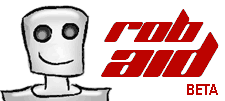





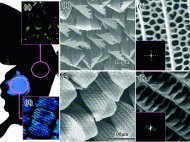
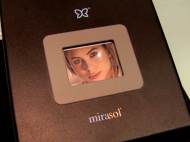
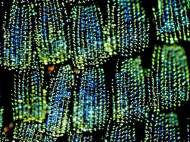
Excellent.
Dr.A.Jagadeesh Nellore(AP),India
I had a chance to use it and it made me laugh in couple occasions.
But as you pointed in tour text, it is a good first version of the software.
Quest Visual has finally released Word Lens version for Android and it is available through Google play. The app employs optical character recognition technology in combination with an included dictionary, and Italian/English and French/English language pairs have been added to initial Spanish/English.
While iPhone app is free to download and the language packs are gained through in-app purchases for $4.99 each, the Android app initially costs $4.99 but it includes one language pack included and additional packs are available as in-app purchases.