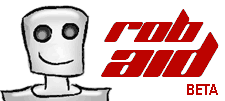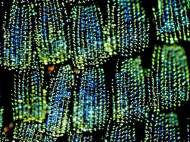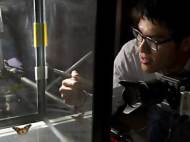How and why to…
 In this page you can find information related to features on our web site. Since our web site is still growing and shaping, this page will be updated regularly as the site grows.
In this page you can find information related to features on our web site. Since our web site is still growing and shaping, this page will be updated regularly as the site grows.
The upcoming ‘How and why to…’ are going to cover the advertising on our web site, link exchange, cooperation regarding article writing and research publication etc. We hope that you’ll find this content helping.
We covered the following subjects on how and why to:
How and why to register on our web site
Our web site is built on a WordPress core. That enables us to write our articles with ease and use some of the great features it offers. It also offers full privacy to our web site members since the information regarding the email isn’t published.
You may register by visiting this page. You are obliged to enter your desired username and e-mail address at which the confirmation e-mail will be sent. The confirmation e-mail contains a link for your registration confirmation as well as you username and a generated password (which can be altered in your control panel).
The benefits the registered users have are:
- you reserve a username as a regular comment poster
- you don’t need to solve a CAPTCHA every time you wish to comment
- you eliminate some of the advertisement in our site content
How and why to subscribe to our RSS for content or comments
 RSS stands for ‘Really Simple Syndication’. Many people describe it as a ‘news feed’ that you subscribe to. It’s a technology being used by millions of web users around the world, in order to keep track of their favorite websites. In the ‘old days’ of the web, if you wanted to keep track of updates on a website you had to ‘bookmark’ websites in your browser and manually return to them on a regular basis to see what has been added.
RSS stands for ‘Really Simple Syndication’. Many people describe it as a ‘news feed’ that you subscribe to. It’s a technology being used by millions of web users around the world, in order to keep track of their favorite websites. In the ‘old days’ of the web, if you wanted to keep track of updates on a website you had to ‘bookmark’ websites in your browser and manually return to them on a regular basis to see what has been added.
What if you could tell a website to let you know every time that they update? In a way, this is what RSS does for you.
It provides you with a method that helps you to get the relevant and up to date information sent to you, so you can read in your own time. It saves you time and helps you to get the information you want quickly after it was published.
You can subscribe to our RSS for content or subscribe to our RSS for comments simply by clicking one of those two links.
In order to read the RSS content you need to either have a modern browser (like Firefox), have some fancy software for RSS feeds or have an online RSS feed Reader.
Many internet browsers now have the ability to find and subscribe to RSS feeds built right into them.
When you surf to a site you can usually tell if it has an RSS feed by looking in the right hand side of address bar where you type in the site’s URL.
Here’s how it looks for RobAid.com when you’re using Firefox:
![]()
See the little orange icon on the right hand side? Click that and you’ll be locating RobAid.com content RSS feed.
If you are using the Safari Browser it is represented as a blue RSS icon at the same position. Other modern browsers (will) have similar icons.
To quickly and easily subscribe by clicking these icons you’ll want to set up your browser to do it with your feed reader of choice as by default they will probably subscribe you using the in-browser reader. You can do this by going to the ‘preferences’ to your browser and choosing ‘Google Reader’ or ‘Bloglines’ etc. as your feed reader.
Once you’ve done this and have subscribed to a few feeds you’ll begin to see unread items in your Feed Reader and you can start reading.
The first thing you’ll want to do if you’re getting into reading sites via RSS is to hook yourself up with an RSS Feed Reader.
There are many feed readers going around with a variety of approaches and features – however a good place to start is with a couple of free and easy to use web based ones like Google Reader and Bloglines. Either one will do if you’re starting out and there are many others to choose from but to get started either of these are fairly easy to use and will help you work out the basics of RSS.
Both of these feed readers work a little like email. As you subscribe to feeds you’ll see that unread entries from the sites you’re tracking will be marked as bold. As you click on them you’ll see the latest update and can read it right there in the feed reader. You are given the option to click through to the actual site or move onto the next unread item – marking the last one as ‘read’.
The best way to learn how to use either Google Reader or Bloglines is to simply subscribe to some feeds and give it a go. Both have helpful help sections to get you up and running.
Some of the other options for tracking websites that you might already be familiar with include using pages like MyYahoo, MyGoogle and MyMSN.
How and why to follow us on Twitter
 RSS feeds are not your thing and you receive way to many e-mails? You can also follow us at our Twitter page.
RSS feeds are not your thing and you receive way to many e-mails? You can also follow us at our Twitter page.
Twitter.com Started as a side project in March of 2006, Twitter has grown into a real-time short messaging service that works over multiple networks and devices. It is a way of connecting with other people who share your interests or who might be interested in what you have to say.
Now that you know some of what Twitter can do for you, it’s time to get your Twitter account set up. If you don’t already have a Twitter account, head on over to Twitter. You register by using your e-mail address and picking a user name. Then you can follow what people have to say and it is shown to you at times you log in. You can easily remove unwanted followers and stop following others.
Why should you follow us on Twitter? Every time we publish a new article it is automatically posted at Twitter with information about the article title and a link to the article. We also use twitter for other notifications regarding special offers, our web site, future articles and site administrator notes.